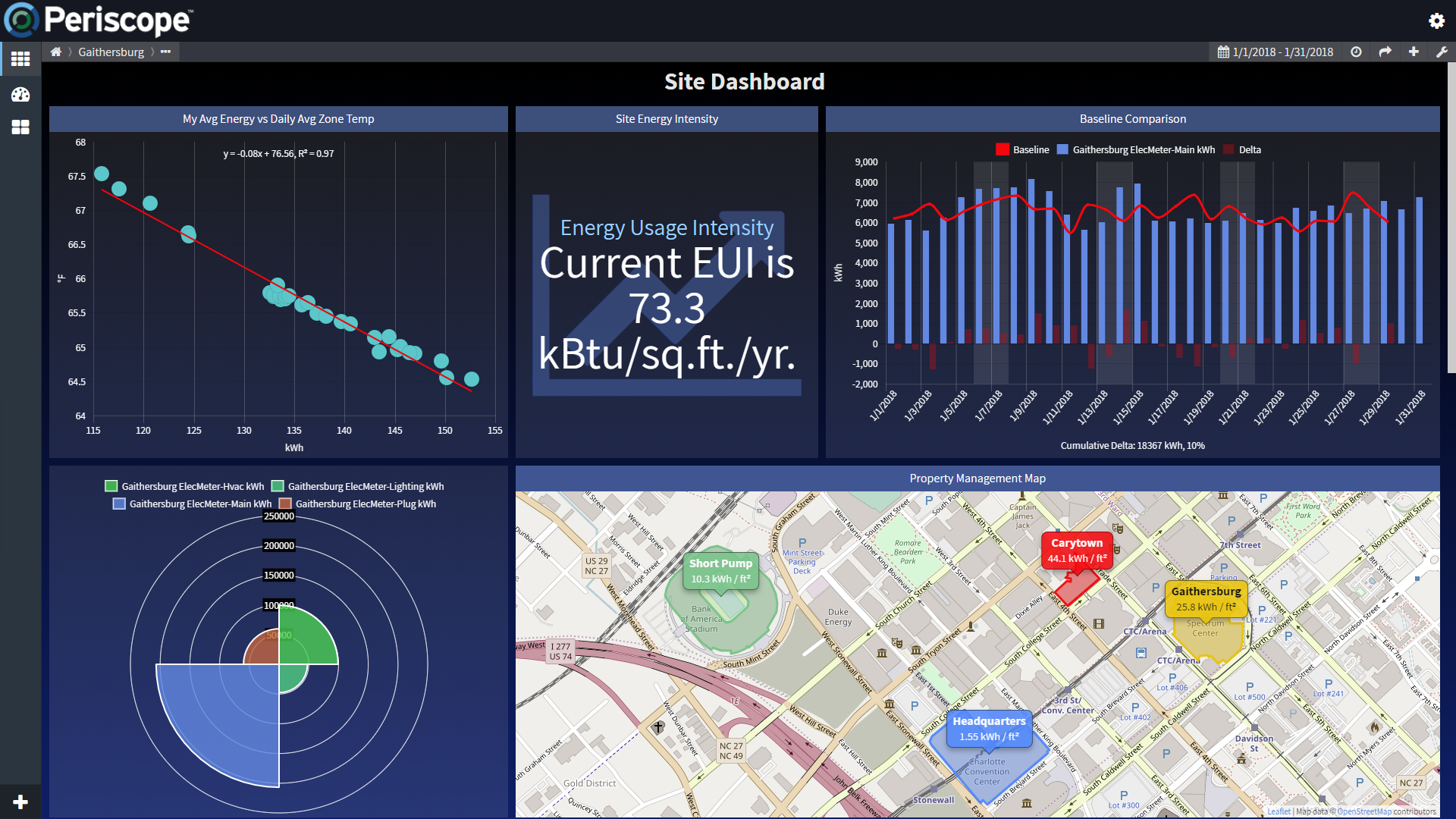Map
Map
The Map Viewlet serves as a navigational page to different buildings as well as an analytics tool, and it can exist as a "View" that takes up the entire screen, or as a "Viewlet" that shares the View with other viewlets, as shown here. Users can visualize building KPIs or active alarms on interactive building polygons using Periscope's Map Viewlet. Setting up a new map with your sites is easy: the user simply has to open the configuration settings for the viewlet (wrench in upper-right corner of viewlet) click on a building footprint, and select the corresponding site from the list of predefined sites. Note that the user must have their sites tagged for them to show up in this list. For more information see Map View.
, multiple selections available,
Related content
Map View and Viewlet
Map View and Viewlet
More like this
Navigation
Navigation
More like this
Dashboard View
Dashboard View
More like this
Context Sensitive Views
Context Sensitive Views
More like this
Understanding the Basics
Understanding the Basics
More like this