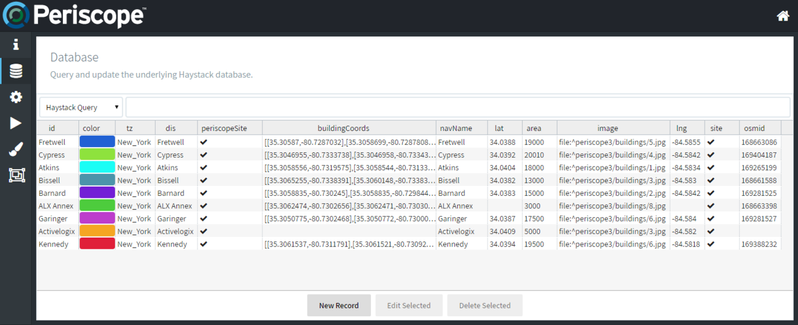Database
The Database allows for the querying and modifying of the underlying Haystack database. There is also an option for "Niagara Navigation" (if using Niagara instead of SkySpark) in the drop-down list that allows a user to view the station's structure. Users can quickly search for records, create new records, tag or modify existing records, or delete them as needed.
- For instance, if a user enters "his" into the Haystack Query entry bar and presses return, they will be presented a list of all history records that have been tagged with an "hs:his" tag in the Niagara4 database or all "his" tagged records in a Folio database.
The default Database view displays which "sites" have been tagged in the system, and lists various tags for each site in the columns shown. Users can edit things such as a site's default color value, etc. by selecting the corresponding site row and hitting "Edit Selected" at the bottom of the screen.
Adding Tags
To add tags through the Database View, the user will need to first discover the desired record(s) using the Haystack Query or Niagara Navigation searches first. Once the record is found that the user would like to modify, it should be highlighted and the "Edit Selected" button should be pressed.
Removing Entire Records
Records may only be deleted if they're located underneath the Periscope Database space (determinable via the slotPath column in Niagara) or if they have a periscopeRec marker (applied on the SkySpark platform when adding a new record).