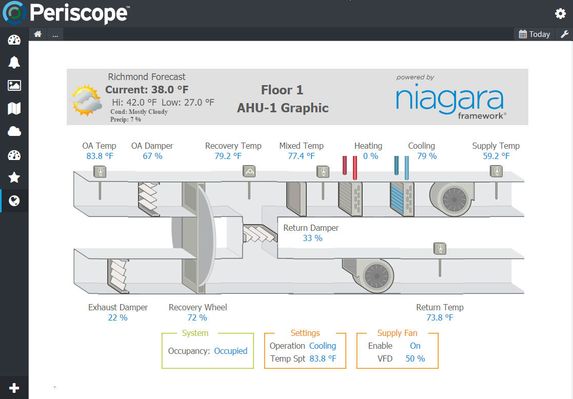PX Connect view allows users to embed PX pages into a Periscope View. The user should have full control and functionality through the page as one would normally have in the Niagara Workbench.
PX Cropping
PX Views will sometimes behave abnormally when a PX page is another browser window in addition to Periscope. The solution is to close any other browser tabs or windows that are viewing the PX page and refresh the Periscope dashboard.
Configuration
PX Page: URI or Context
URI: Provide a URL to the PX page
Context - The view will attempt to load the PX page for the given context