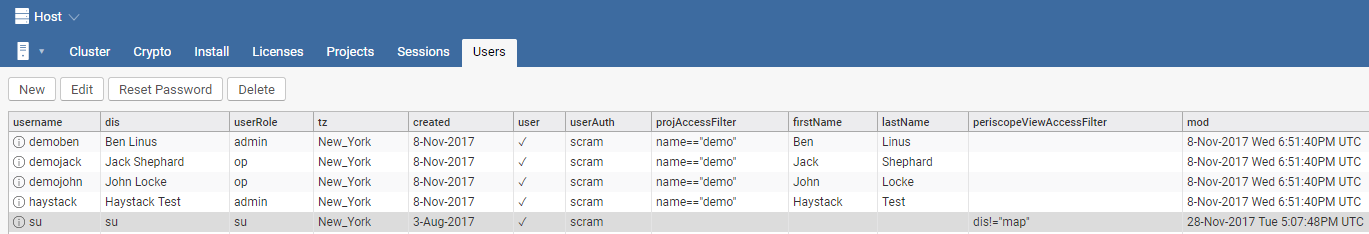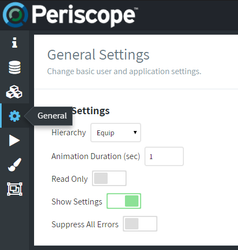Each SkySpark user has their own Periscope views and viewlets. This means that two users could create their own Periscope dashboard with unique viewlets and they would not conflict. Periscope on SkySpark uses access filters to control what is visible to the user.
Hiding Views
Individual views or viewlets can be hidden from a user by using access filters. For instance, if we wanted to disable the Map view for our super user, the following could be done from the user management screen on the host.
Note that views here are called periscopeView when filtering. This is due to a naming conflict with SkySpark requiring the periscope prefix. Viewlet filtering would be done using a viewletAccessFilter not periscopeViewletAccessFilter. If you require assistance with access filters please contact techsupport@activelogix.com
Hiding Settings
You may want to disable the settings cog wheel at the upper right hand corner of the dashboard screen. To do so, simply navigate to the General tab underneath settings and toggle the Show Settings option.
Hiding the Settings icon does not make a user secure - it only modifies the UI. It's important that proper permissions are set up in addition to hiding the setting.
Duplicating Users
Periscope user dashboards can be easily duplicated, which can serve as a backup or as a default view for new users. To duplicate a user dashboard:
- Navigate to the Folio app in SkySpark for your project
- Locate the ids for the periscope users you are copying with: readAll(periscope and user)
Execute the following, replacing the user_to_copy and the new_periscope_user with the respective periscopeUser ids:
copyPeriscopeUser(readById(@user_to_copy), readById(@new_periscope_user))
Periscope users and SkySpark user records are not the same. SkySpark manages users at the host level where-as periscope users are managed at the project level. They may looks similar but don't let that fool you. When duplicating users make sure you're using the IDs for the Periscope user. You can verify that the record is the periscope user because it will have both periscope and user marker tags.
The next time the new user logs in they will have a new copy of all views and viewlets from the original user.
The new user must exist before duplicating a dashboard in their name. The new user record is created upon first logging in with the user's credentials.