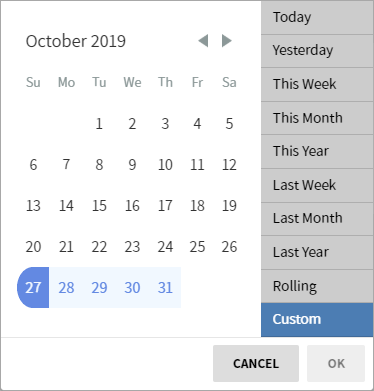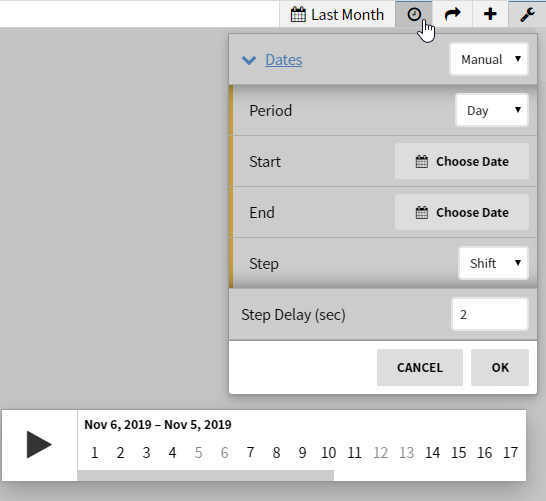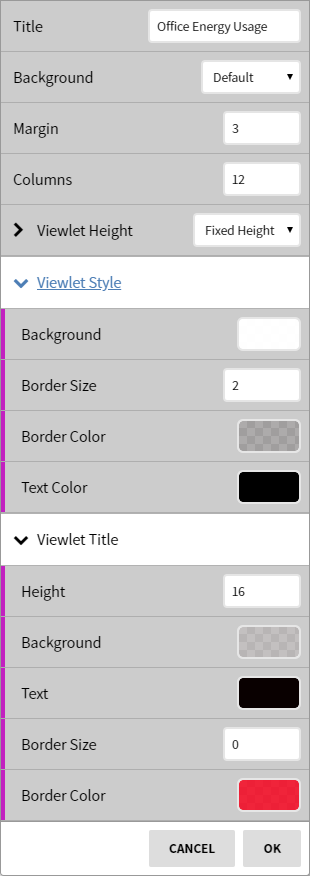...
Views have unique controls that modify the data displayed. These controls include:
- Date Range: Allows changing the time frame of a view
- Timeline: Puts historical data in motion similar to a DVR
- Config: Contains additional options to modify the view behavior
...
The Date Range selector allows the user to select a date range from a list of pre-configured date ranges. It also allows for the selecting of a custom date range by clicking "Custom", which causes a calendar component to appear.
Timeline
Selecting the clock icon will open up the animated timeline which you can play and see the changes as they happened over a set period of time.
The timeline settings (wrench) offer more control over the playback speed and timeline range. Options include:
- DateDates: Choose previous number of days or manually select a date range to animate
- Period: What rollup interval to animate
- SpeedStep Delay: How quickly the animation moves through the timeline
...
Selecting the wrench icon in the upper-right corner of a view will bring up the configuration menu. This view configuration which will be unique to each view . when modified.
Views and Viewlets with a Title configuration option can optionally use a template macro to show either:
...