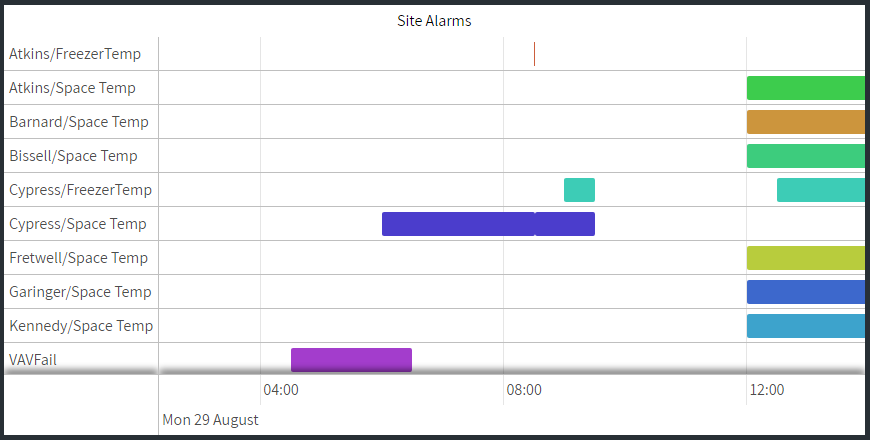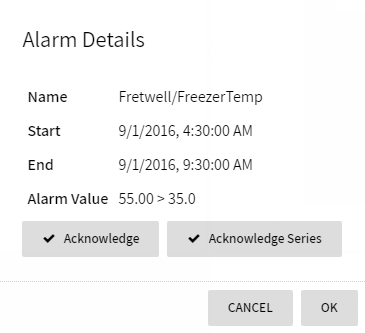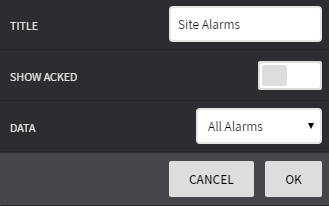The Alarm Viewlet allows users to create custom reports of the AX alarm database and trend number of alarms over time.
Double clicking on an alarm will bring up an alarm information pane:
Clicking the 'Acknowledge' or'Acknowledge Series' will either erase the perticular alarm as it happened, or all of the alarms that had previously gone off at that site's point.
Configuration
Configuration Options:
...
See Alarm Timeline View (Niagara)