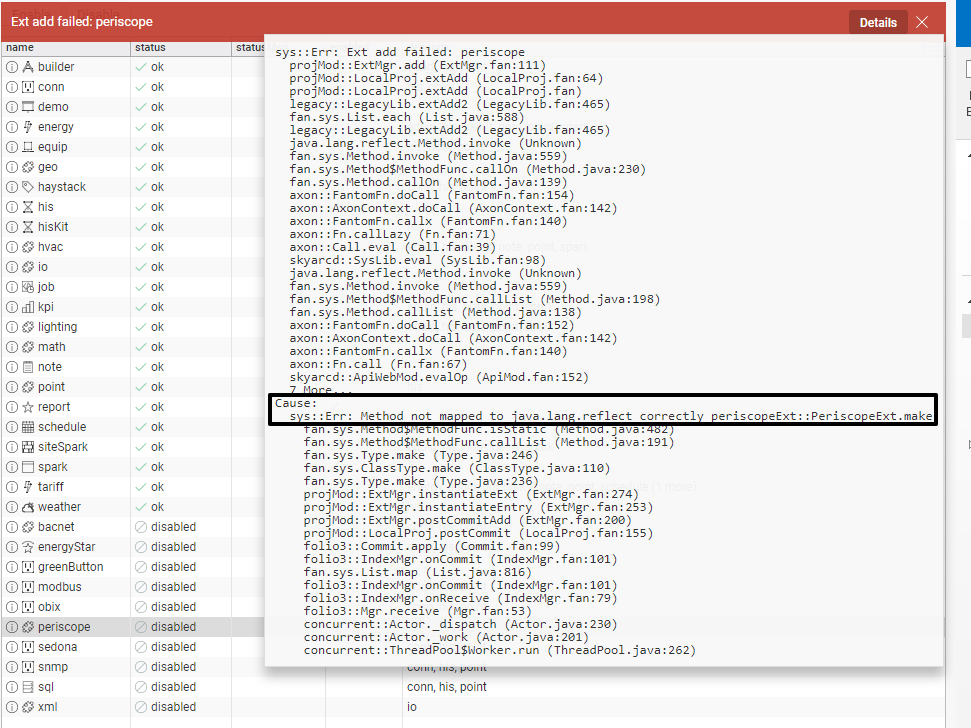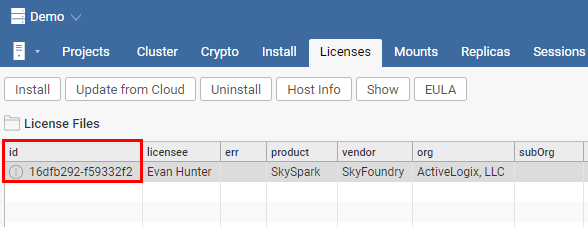...
- The latest rev of SkySpark is recommended (3.01.274)
- Any station running Periscope must have at least 6MB available.
- Officially supported browsers: latest Chrome or Firefox.
- Navigate to the Settings app, then click the API tab and set allowTextPlain to True and attestCookies to False
The "su" global permission user account must be commissioned on the SkySpark host
Expand title More details.. su stands for "Super User" and is the master account that has access to the project databases themselves, effectively granting access to the whole server to this user. Periscope utilizes the existence of this account to execute queries across the entire SkySpark cluster in order to build out the appropriate Context Sensitive Views and hierarchical information as it pertains to your projects.
Java 8 - (Oracle Download Link)
Expand title More details.. While SkySpark will technically run on it's own with Java 7, Periscope itself has dependencies on Java 8 - remaining in-line with Niagara's Java 8 dependencies.
If not on JAVA 8, it will be immediately obvious when attempting to enable the extension later on because you will receive an error: "Method not mapped to java.lang.reflect correctly"
...
It's important that the host this pod is installed on matches up with the host SkySpark ID that was licensed. You may find your skyspark Host ID in the diagnostics tab of the debug appSkyspark ID Host application under the licenses tab as shown below.
Enabling the Extension
- As an administrator, navigate to the project in SkySpark that you would like to use the extension with
- Navigate to the Settings app, then click the Exts tab and select Extensions in the tree-menu on the left
- Scroll until you see Periscope and click Enable
...
| Note |
|---|
Periscope works on the latest version of SkySpark version 3.0 at 1 at the time of writing. It's possible the old 2.0 style apps (such as extensions/settings) may change in later versions, if so, please see Skyspark documentation on enabling extensions. |
...