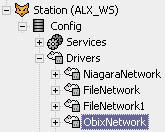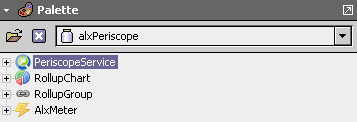...
• Open Workbench, reopen your Platform and access the Application Director
• Start the station
• Make sure you have added oBIX Network to your drivers if it is not already present
• Open the alxPeriscope palette
• Drag and drop the PeriscopeService from the palette pallete into your station’s station's Services
• Periscope has now been successfully installed on your Web Supervisor
Initial Periscope Configuration
...
| Info | ||
|---|---|---|
| ||
• If your dashboard locks up, try refreshing the page. |