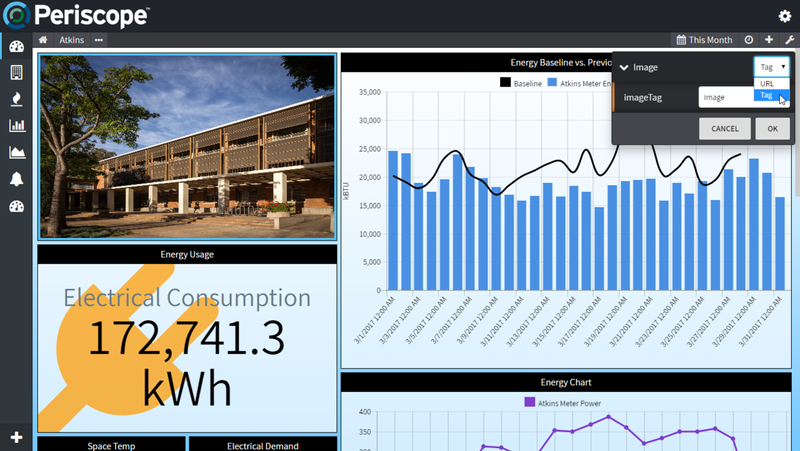The Image
...
Viewlet allows embedding of images directly into a viewlet. Images can be linked from 3rd party websites or served locally from the Niagara server.
Configuration
- Image Options (URL or Tag) - allows : Allows switching of the image source.
- imageURL:
- The URL
- of the
- image file
- imageTag:
- The Haystack tag name on the
- current context that contains a
- path to the image
URL vs. Tag Mode
When in URL mode the configuration will contain a single "URL" property which can be configured to point to a static image file. Tag
Tag mode allows a user to reference a dynamic image , which tag that can do things such as change based off of the currently selected context. For example, let's say each site each site in your database contains an "hs:image" tag tag pointing to a specific building image. The Image viewlet could be set up to dynamically change based off of which site was selected. To do this, you would:
...
See below for more on how to setup the image tags.
Using an Image Tag
- Add your desired images to the Niagara station where Periscope is installed. Typically these images are placed in an "image" folder within the Station > Files folder.
- Tag your respective sites in Niagara with the hs:image and add the proper file path:
- Select your tagged site folder or device in Niagara, right-click and select "Edit Tags"
- Press the "AddTag" button
- Enter "hs:image" in the TagId field and "baja:Ord" in the Type selector. Press OK.
- The hs:image tag should now display a blank entry. Select "File Ord Chooser" from the folder to the right of the blank entry space, and find your imported image.
- Repeat this process above for your remaining sites, etc. that you would like to tag with an image file.
- Go to an Image Viewlet in Periscope and change the Image selector to "Tag"
- Set the "imageTag" property to "image" (since "image" is the name of the tag on the site that contains an image URL)
- The image for the context should now display in the dashboard.
| Info |
|---|
This feature requires the part number PER-SUSTAIN |
...