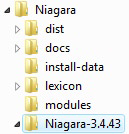...
- Periscope must run on a NiagaraAX station, version 3.5 or higher. Periscope version 2.4+ can only run on AX version 3.7, 3.8 or Niagara 4, however. A station is defined as an instance of Niagara running on a hardware platform, so Web Supervisors and JACEs are considered stations. It is strongly recommended that Periscope run on a Niagara Web Supervisor station due to the increased storage capacity, but it can be installed on a JACE station also.
- Any station running the Periscope service should have at least 5MB available. The Periscope module itself takes up about 2MB, and it will need room to maintain configuration and user dashboard options.
- The connected NiagaraAX NiagaraAX station must have oBIXTM (Open Building Information Xchange) installed and enabled in the station’s drivers folder.
- Periscope requires the installer and end-user to install the Adobe® Flash plug-in for their browser. Users will be prompted if they have not installed the necessary files to view Periscope.
...
• Using Windows Explorer, navigate to your current build of Niagara
• Place the alxPeriscope jar JAR file in the modules folder under your Niagara build
...