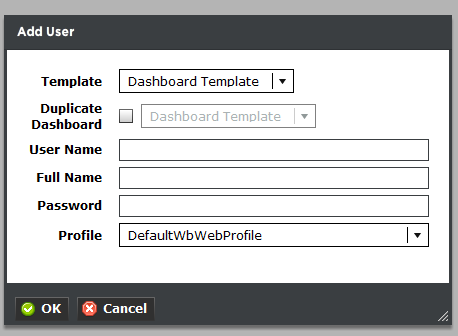Overhauled Design
Periscope 2.3 has been completely redesigned with a new "flat" style. This design focuses on minimalism and includes completely new icons and animations across all viewlets. In addition to the new style we've optimized several areas of Periscope to increase speed and reduce any choppiness.
Weather Widget
Live weather can now be viewed on your dashboard with the new Weather Widget. This widget displays the current weather conditions at the top-right of the dashboard as well as a forecast view that shows seven days of data.
...
Smart Drilldowns were introduced in 2.2 for a select number of viewlets and allowed a user to "drill down" into the time range of a selected trend. In the screenshot below the second viewlet "Dual Axis" was created automatically by clicking on the Kennedy ranking column, and clicking the column chart. This feature has been expanded to include the Demand Duration, Dual Axis Viewlet, and Year Over Year viewletviewlets.
New in 2.3 is the ability to drill down into the trend hierarchy instead of always drilling down into the time range ( like above. This feature can only be used with rolled up trends (ones created in PersicopeConfig using the "rollup" feature). For example, in the screenshot below the "West" trend is a rolled up trend consisting of Fretwell, Garinger and Kennedy. .. TODO
User Manager Usability
TODO When clicked it presents several new options to further drill into the data. The new options are:
- Ranking - Creates a new Ranking Chart with all children trends (only available in Ranking Charts)
- Stacked Column - Creates a new column chart with stacked columns
- Multi-Line - Creates a new Line Chart
User Manager Security and Usability
The User Manager has been redesigned to make it easier to use for non-Niagara users. The main change is that a new "Dashboard Template" user is automatically created when Periscope 2.3 is installed. This user will always be the default Persicope template user, therefore should be configured by the SI installing 2.3. In Perisocpe 2.2 the default was "admin" which caused many Periscope Config users to create copies of super users. Other changes include the separation of permission template and the "duplicate dashboard" feature as well as a new column that shows whether a user is a super user or not.
Ranking Viewlet Updates
...
Circular Gauges now support a user-supplied background image. This feature can use any image from the web and can quickly personalize a user's dashbaord.